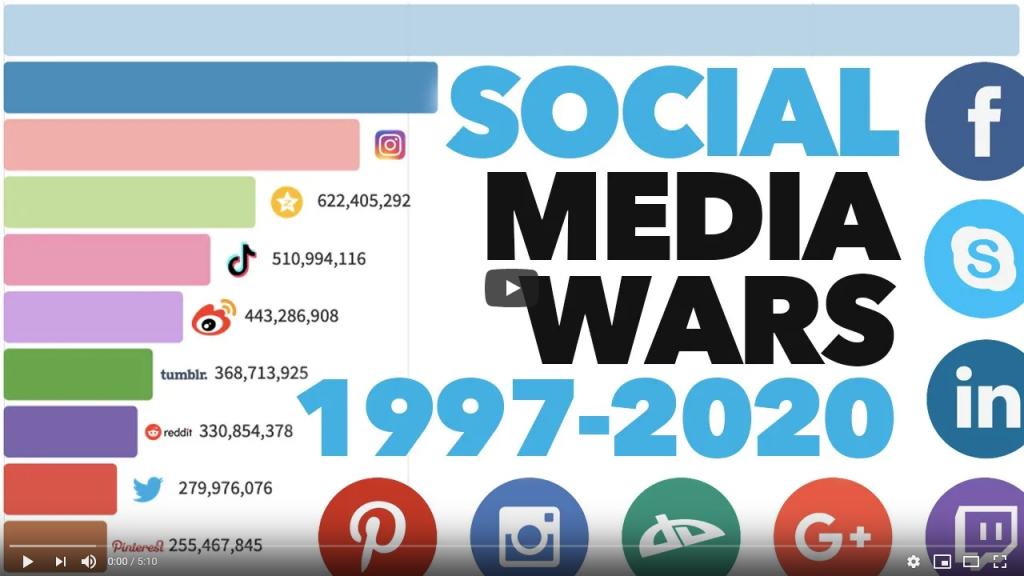Spend a few days this week at a client working on workstations…
THE WHY …
Client of mine was complaining about the speed of their computers. It looked like they will have to buy new computers and that is normally an expensive exercise! We ended up rethinking what each computer did, where was the best place to used that computer and had a look at the hardware in each computer.
THE SOLUTION …
We had three computers each doing something in the office with bits of programs being used on each computer and the discussion started with “I need to buy a new computer, what do you think I need to buy?”
PC 1 were running a booking system (used by other users as well)
PC 2 (best hardware) was under used as reception PC
PC 3 were used as accounts PC with finger scanner linked to that
Idee was to buy new PC (budget 8 – 10 000)
What we ended up doing was :
Upgrage PC 2 with extra hard drive & memory & add wireless network cards to all PC’s (under R3000)
Moved all booking, account & finger systems to PC 2
Removed old system form PC 1 – which made this faster
Moved PC 3 to reception
AND THE FROG?
Well all these computers are standing on the floor & under desks. Before installing the wireless network cards we disconnected the computers, took them outside and opened them up and used my trusted blower to get rid of of the dust (and frogs).
FINAL THOUGHTS
- Before you blow the budget and just added a new computer think what are you using it for and how can all the resources be best used
- Take your computers for a walk (at least once a year) and give them a cleaning!